
WaveTracker
A downloadable tracker for Windows
WaveTracker is a free and open source music-making software for Windows. It uses basic wavetable synthesis and sampling to generate sounds, with endless combinations of effects to warp, modify or distort waves and sounds.
Features
- Realtime playback and editing
- Draw and edit up to 100 waveforms
- Up to 100 instrument macros to control various aspects of the sound
- Sample importing and editing
- MIDI input
- Export to .wav
- Built in oscilloscope and piano roll visualizer
Links
Visit the main site.
Visit the official documentation.
Visit the source code repository
Frequently Asked Questions (FAQ)
Will there be Linux and MacOS releases?
Right now WaveTracker is Windows only, but myself and other contributors are working as fast as possible to get WaveTracker to be cross-platform!
What chips does this emulate?
Wavetracker does not emulate any hardware chips. It uses its own internal audio engine and samples to generate its sound.
Help! I can't place down any notes!
Make sure you are in editing mode by either pressing space or clicking the red record button in the toolbar.
I made some waves, but how do I use them in the song?
The Vxx effect will tell a channel which wave from the bank to use. Alternatively, wave instruments have a 'Wave Envelope' if you want to automate a sequence of waves over time.
See the wave bank documentation for more details.
How do I assign a wave to a wave instrument?
If you want an instrument to always use a specific wave or sequence of waves, you can create a 'Wave' envelope to automate what waves the instrument will use while playing.
See the wave bank documentation for more details.
Is there a list of all the effects somewhere?
Yes! See the effects list for a list of all the effects and what they do.
*Note: WaveTracker requires .NET 8.0 to run. The program should prompt you to automatically install it if it is not already on your machine. If that doesn't work, you can install it manually here.
| Updated | 6 days ago |
| Published | 14 days ago |
| Status | In development |
| Category | Tool |
| Platforms | Windows |
| Rating | Rated 5.0 out of 5 stars (16 total ratings) |
| Author | squiggy |
| Made with | MonoGame |
| Tags | Audio, chiptune, Music, Music Production, Pixel Art, Retro, software, synthesizer, tracker, Visualization |
| Code license | MIT License |
| Average session | A few hours |
| Languages | English |
| Inputs | Keyboard, Mouse |
| Links | Homepage, Source code, Author's Site |
Download
Click download now to get access to the following files:
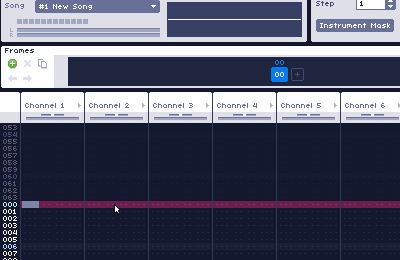
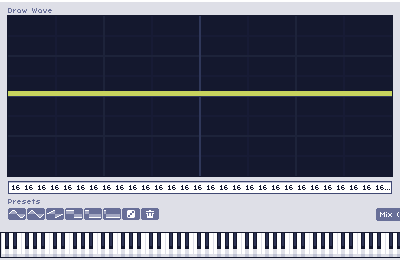
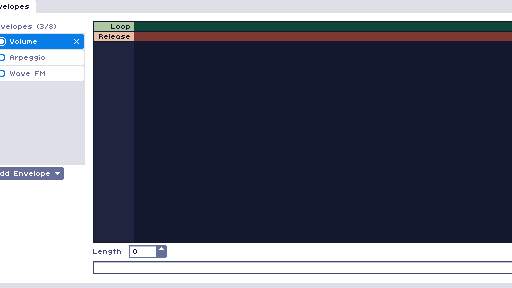
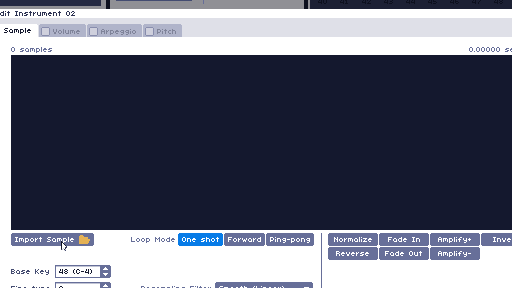
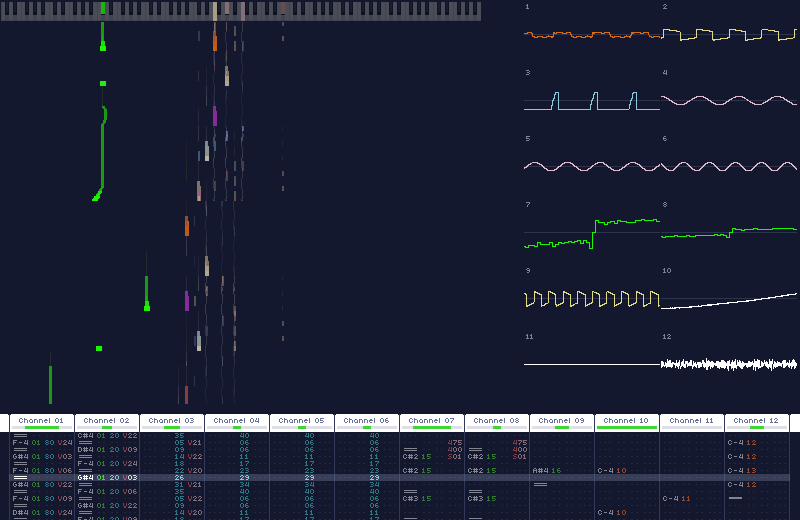
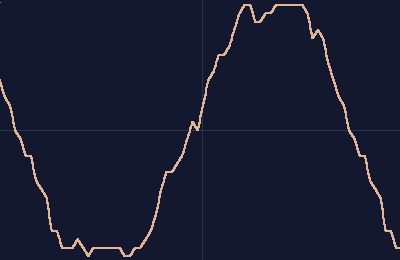
Comments
Log in with itch.io to leave a comment.
Any plans to make a Linux AppImage?
Thanks for making this, it really caught me by surprise - hadn't heard about it before :). Excellent launch trailer. A very polished and very fun retro tracker. I'm rooting for a cross-platform release, too, hehe! (Also, if it doesn't go against the design philosophy, consider adding just a handful of built-in mix effects in a point release. Not talking about plugins or super advanced studio effects here, but more like, a way to dial in a bit of that classic "SNES Reverb" on an instrument, a simple tap delay with perhaps an adjustable filter, and a rudimentary EQ!)
how can we run it on gnu/linux and on macos-x?
FAQ says they are working on getting it cross-platform. The source code uses C# with Microsoft libraries so I'm not sure it's compilable for other software without a rewrite.
I attempted to get it to run on Proton but it requires the MS .Net Runtime environment version 8 which is not currently a default install option, so you have to download and install it manually via explorer in protontricks. Once you do that, it runs fine.
I see it uses Microsoft's XNA, and at least that part will require an alternative, yeah. I'm sure they are indeed on it, as yep, it can be done realistically :). Seeing this tracker on other systems, too, would be great; I'd love this on Linux. As a side note, "C# with Microsoft libraries" doesn't indicate a problem per se these days, as .NET and Microsoft's C# ecosystem is properly open source and cross-platform. No problem developing and running that stuff on Linux nowadays. It's the XNA that's "from the old world", so to speak xD
Hi, random dev who stumbled on the project a few days ago here, I’m implementing Linux support right now! See the following PR for more details.
In short, most of the app (including all the UI elements) is actually implemented in Monogame which is already cross-platform. The things that are currently Windows-specific are:
So I have to implement these for Linux, and make sure Windows still works after that.
To add to this, I’m making it easy to add MacOS support in the future as well. I also have a mac so I’m probably gonna be able to contribute that too.
Super duper fun c:
I'm having an issue while running this via wine where sample import crashes the program
yo i keep trying to make a wave instrument but it just keeps become a sine wave
same problem
You need to change the wave with a wave envelope or as an effect command.
i'm not sure what i'm doing wrong but when i try to assign a key it won't let me use any key other than "zoom" and i don't even know what key that is...
this is so cool!!!!!!
Help! i cant figure out how to assign waves to instruments!
look at the wave bank section in the wavetracker documentation (use effects)
thank you! (i figured it out already) but thanks for responding!
Wavetracker crashes when deleting a frame while running the music. had to learn the hard way (did not save) :(
Add Linux build, pls.
i have no idea why, but it crashes whenever i press the 'import sample' button
other than that, it's been good so far
are you using wine?
(I only have that issue when using wine, using it natively on windows works fine)
im actually using windows 11, i tried it on a different windows device and had no issues
it's something about my pc probably
Hey! It looks so ELEGANT!
Could you please consider the macOS release?
Good program, i will test more later how good is it :D
The program let you export in a tracker format? (Like .xm .mod , etc)
Haven't had the chance to try it yet, but this looks amazing!
Hi!
I know that controller support isn't usually a priority or even plausible but I know a ton of steamdeck users and ally users that would love controller support so we can easily use a tracker like this on the go! I just wanted to slide this in here! This is amazing though and I can't wait to explore it more.
Many mac requests, but if you end up doing that linux support would be nice too :) (not that bottles doesn't exist it just makes it a bit easier.)
Mac support?
Is support for Mac planned?
Saw this on twitter and got excited too quickly lol
is there a way to activate polyphony? im afraid i didnt find the button :P other than that, this is an amazing tracker! very, very good. Damn...
from what i know the only polyphony you can achieve is by using a separate channel. so if you had a 12 channel track (default) you can use 3-4 for a chord voice. The more common approach and more efficient would be to use the 0 (arp) command and create the illusion of a chord like most low poly count hardware chips did to sound bigger.
The command list is in the documentation
that's not what i mean! i mean being able to press AND hear more than one note while editing. if you try pressing two at the same time, only 1 (the latter) plays.
This could really use the ability to resize wavetables, and sinc interpolation
and also the ability to search a folder for samples instead of having to scroll through the entire thing
Just started using it and its already insanely powerful to use.
Only thing id wish for rn is a "make unique" function on frames. So if i clone them and decide i want to add variation i can just make the existing frame into a unique one so i dont ruin the existing ones which i have cloned. maybe its there but i didnt find it in the documentation
Right now this feature isn't in, perhaps in a later update. The easiest workaround would be to copy and paste the whole pattern by pressing Ctrl-A twice, and then pasting it into a new frame.
thanks for the answer. this is how im doing it right now. having a shortcut for that would be appreciated like "clone to unique" or something like that
Besides that this thing is amazing. Thanks for sharing it with the world!
Is there a specific way to submit feature requests or bugreports?
Found an alternative. Ctrl + a 2 times to select everything and Ctrl + C and Ctrl + V in a new frame (make sure the pointer is at the top left)
Crashing on windows11 if I try to drag and drop a .wtm file to the window.
Are you planning for Linux/WINE support?
more likely to run on mono than wine - now it doesn't run on either of them... .:(
YEA
Looks similar to the program I use, Klystrack. Is it anything like that?
that is the 1st thing this tracker reminded me of as well (lol)
This is great. Once I am able to I will definitely donate.
I always wondered if there was still some tracker software in development. I guess I’m dropping Goattracker & Protracker now.
we gonna track our waves with this one 🔥🔥🔥
Very excited about this project! I have always wanted a tracker like this. Thank you.
I always wanted a more accessible version of famitracker and now its here!!! thanks a bunch
THANK YOU FOR MAKING THIS NOW I CAN MAKE COOL MUSIC
BEEN WAITING FOR THIS!